Tickets
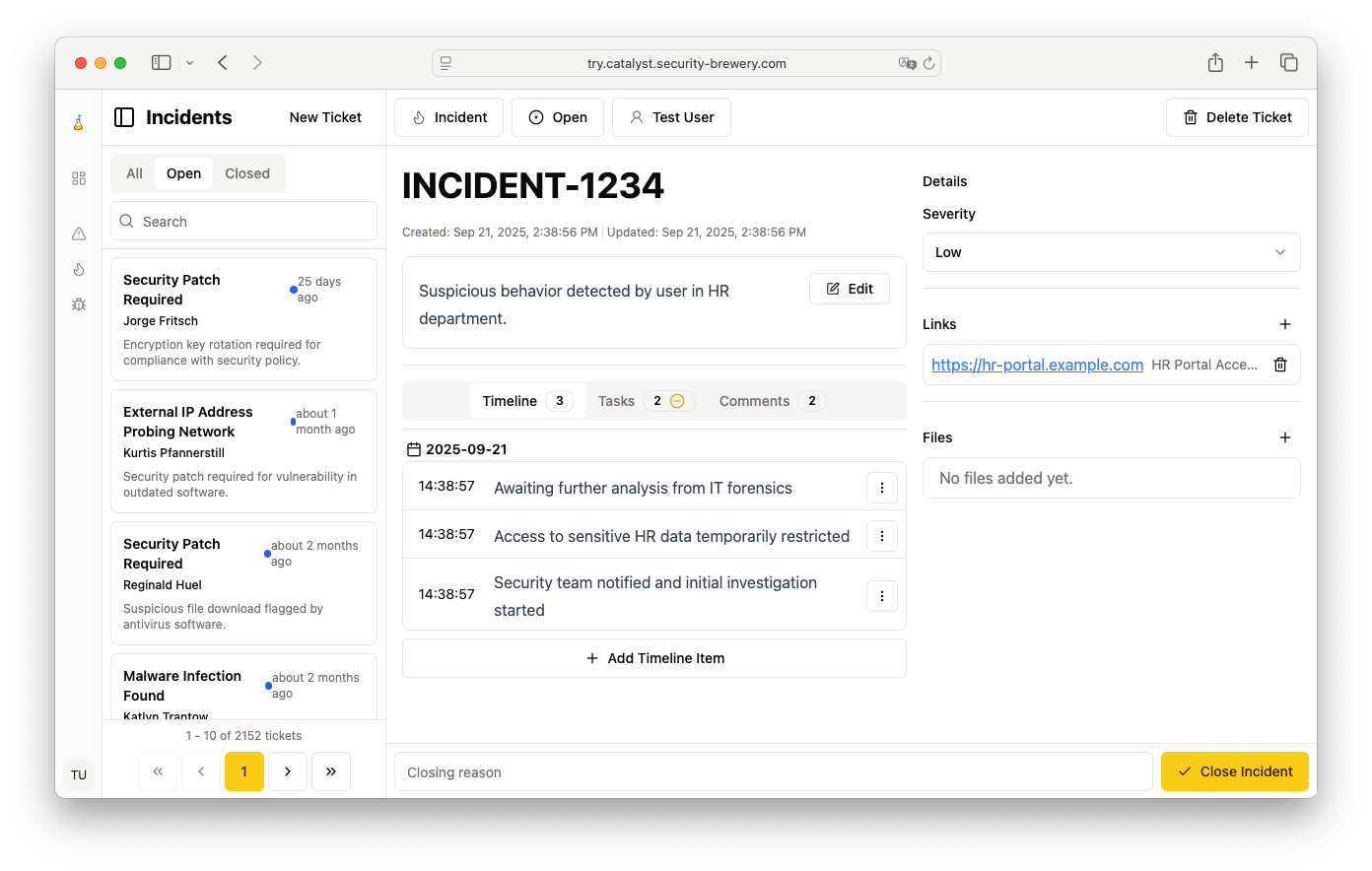
Tickets are the core of Catalyst. They represent alerts, incidents, forensics investigations, threat hunts or any other event you want to handle in your organisation.
Change ticket type, title, status and owner
To change ticket type, title, status and owner just click on the respective element in the ui.
Timeline
Timeline entries can be used to document the steps taken during an investigation, and the findings or the results of the investigation. Timeline entries can manually be added by the analyst. A timeline entry can contain Markdown syntax.
Tasks
Tasks are integral components of the ticket management process in Catalyst. They represent actionable items that need to be completed to resolve a ticket. Each task is associated with a specific ticket and can be assigned to different team members, making it easier to track the progress of investigations and incident resolutions.
Comments
Comments can be added by the analyst. They can contain Markdown syntax to add more structured information.
Details
The details inputs are generated according to the selected ticket type.
Links
References are simple links other systems or websites.
Files
Files offer the option to upload additional documents or evidences to the case.